Introducing the New Logo and UI
Here are the following announcements regarding AI-Starter:
- Introduction of the new logo
- Introduction of the new UI
Introduction of the New Logo
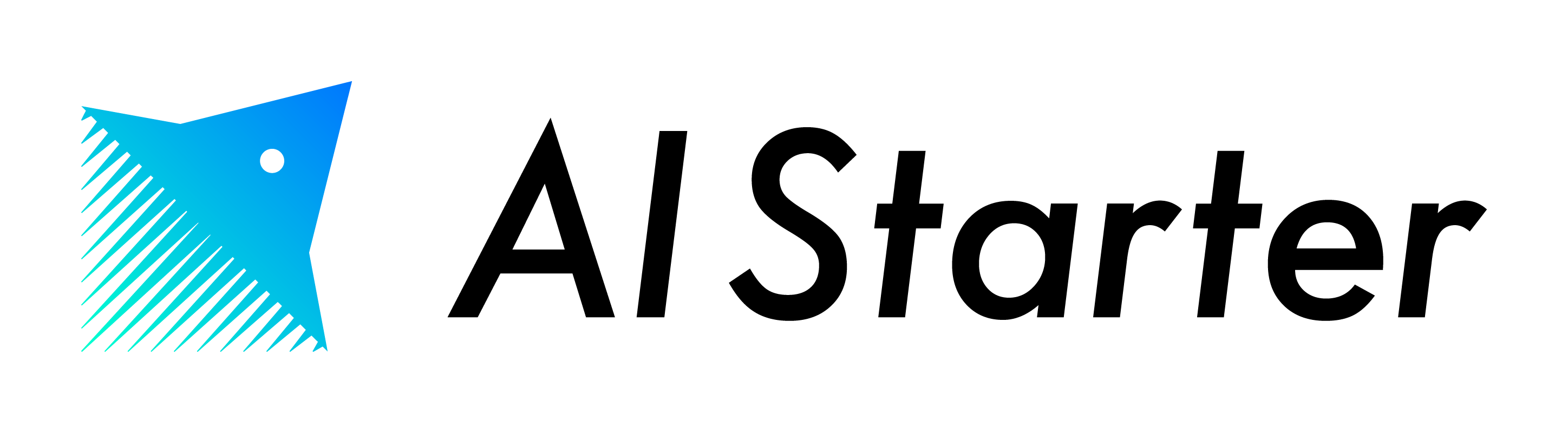
The Idea Behind the New Logo
The concept of the logo is "Get a rocket start to AI utilization in your business with AI-Starter." It embodies the idea of introducing cutting-edge AI technology safely, swiftly, and amazingly easily, and then accelerating the growth of your business after its introduction.
Features of the Logo
The symbol mark is a combination of various elements such as a rocket, star, A, speed, and more. By combining cutting-edge AI technology with various businesses, we aimed to create a form that represents AI-Starter's value of accelerating growth and leaps. Additionally, the vivid blue gradient and italicized logotype visually express the magical power and speed of AI.
We hope this logo will become a familiar symbol of AI-Starter, an advanced service that accelerates the growth of our customers' businesses.
AI-Starter will contribute to the growth and advancement of your business through the utilization of cutting-edge AI technology. Let's get a rocket start toward an innovative future powered by AI!
Introduction of the New UI
We would like to introduce the new UI of AI-Starter. We are currently developing a new UI to make it more intuitive and user-friendly, and plan to release it in stages. This blog post will introduce the main changes in the new UI that will be released soon.
- Application of the AI-Starter logo
- Improvement of the message input field
- Addition of a help button
- Improvement of conversation display
Application of the AI-Starter Logo
By default, the AI-Starter logo will be applied to the logo in the top-left corner of the screen, the favicon, and more. Going forward, the new UI will evolve based on the AI-Starter logo. For example, considering the overall balance of the UI, the size and placement of the logo in the top-left corner will be optimized. This will improve visibility while maintaining harmony in the overall screen composition. If you are using a custom logo, please consider using the default logo or adjust the size of your custom logo as needed.
Improvement of the Message Input Field

The design of the message input field will be improved. A simple and spacious design will make it easier for users to enter long messages. The "Send Message" button will be clearly placed, allowing users to easily complete their input at any time. Below the message input field, precautions for using AI will be displayed. This will encourage users to make their own judgments rather than blindly accepting AI responses.
Addition of a Help Button

A help button will be added. Previously, there was a link to the help page within the user menu (the user icon in the top-right corner of the screen). In the new UI, a help button (the help icon in the bottom-right corner of the screen) will be added, and the link to the help page will be moved there. This will make accessing the help page more intuitive.
Improvement of Conversation Display

The display of messages during conversations will be improved. Specifically, it will have an overall cleaner design with less visual noise. The size and separation of messages will also be improved to make the conversation structure more understandable.
Conclusion
AI-Starter aims to become more user-friendly and comfortable for our users. Going forward, we will continue to evolve AI-Starter based on feedback from our users. Thank you for your continued support of AI-Starter.
